App FAQs
General
Why is RemServ changing your digital experience?
We’re revolutionising salary packaging and novated leases by giving our customers unprecedented control with an accessible, user-friendly digital experience that offers real-time tracking, the ability to make adjustments directly, and lightning-fast claims - all with verifiable results and complete visibility.
This isn't an upgrade - it's a transformation from uncertainty to clarity. My RemServ delivers the control, transparency, and efficiency that salary packaging customers have been desperately seeking.
What does the new digital experience deliver?
It’s designed to put you in control, so you can do more with your money, with confidence. We’re aiming to improve visibility of the information you need to proactively manage your account quicker and easier – so you can get on with more important things.
Do I have to use the app, or website, or both? Will they have the same functionality?
Yes, you can use your account on either the app or website, or both. They are designed to deliver a consistent experience. The app just includes additional wallet features, like digital card actions which aren’t relevant on a desktop.
Do I need to register on web and app separately?
No, you can register on web or app and the registration will transfer to the other.
Who can I contact with any questions?
Any questions you may have can be directed through online support at www.remserv.com.au/contact-us.
Will the App and the website have the same functionality?
Yes, the app and website will offer the same features, except for some wallet functions like local offers and digital card actions, which will be app-only.
Will I get a tutorial when I start in the app?
Yes, there will be new feature tiles on first registration and then information overlaid on key features when you use them for the first time.
Am I going to get a version of bite-size videos?
Yes. These can be found on our My RemServ web pages.
Does the new website and app work QLD Government / hospital tablets?
Yes. The screen resolution will adjust based on the device you’re using.
Registration and Login
What do I need to register?
You will need an existing RemServ email address, a mobile number to receive a one-time code, and be ready to create your new password.
Do I need to register on web and app separately?
No, you can register on web or app and the registration will transfer to the other.
How do I know which email address is linked to my RemServ account?
To check, or update, your account’s email address, use the RemServ Online or current app. Go to the Menu and select ‘Profile’. You will see your RemServ associated email address under ‘Communications email address’. To change it, simply click ‘Update’ and edit it.
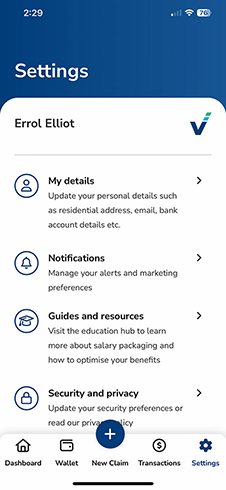
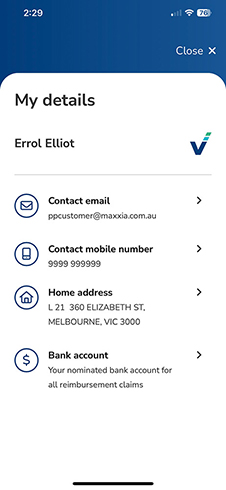
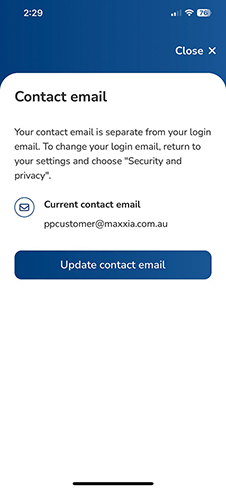
Which email should I use to register?
You will need to use the email associated with your RemServ account. This should be your personal email. If it’s shared, simply create a new one and update it in your account in the current app or RemServ Online before registering your new login. Do not update your new email in the new My RemServ app.
Are two verifications necessary on sign up?
Yes, two verifications are required to complete registration.
Is there a length of time when the app logs me out?
Timing on when you need to re-enter password will be 60 days of no activity.
Will I be able to access the new app as soon as I register?
As an existing customer, once you register, you will be able to access the My RemServ App within 10mins of signing up.
When I register for the new app, will I still be able to use the old ones?
You will be able to use the old app for a short period before it is no longer supported.
What if I have multiple accounts?
You’ll need to “Add a new account” either during registration or from your dashboard to link all your accounts.
Why can’t I find my account?
If your email isn’t linked, the account won’t appear. You’ll need to update it in the app, or contact us.
How do I verify a novated lease account?
Enter your vehicle registration when prompted.
How do I switch accounts?
Use the Log Out/Switch Account option to choose a linked account.
Data and Security
What happens to my data in the old app when I register for the new app?
Your account data, including transaction history, will automatically transfer to the new app when it launches. You won’t lose any important information by migrating to the new experience.
Will my new registration work on the current experience?
No, your new registration is specific to the new digital experience, so it can be used from launch, but not on your current account.
Identity and Profile
Will I be able to see insurance policies on the app?
Yes, there will be information around RemServ-originated insurance that you’ve purchased.
Does the new My RemServ app only show one product? If not, how do I move between them?
The My RemServ app will show the benefits that you are packaging. These will be combined if your employer permits, or you will be able to switch between separate profiles if they don’t.
Claims
Are there file size limits for claim receipt uploads?
We recommend uploading less than 5MB per file.
Can I still claim more than the budget allocated?
Yes
Will I be able to see my previously submitted claims?
Yes, for claims submitted online, there is a claims history list in the transactions view where you can see your previously submitted claims. The system will also check for duplicates before allowing a claim to submit to avoid you submitting the same claim twice. Any manually submitted claims will not show.
Is there a limit to how many claims will display in the claims history list? Or do they drop off after a period of time like they do currently?
The last 5 years' of data will be displayed.
Can I submit a claim with zero balance?
Yes, claim can be submitted and then paid out when funds become available.
Am I still able to manually submit claims?
Yes, the manual claim will be submitted and then paid out when funds become available. You will not be able to view manually submitted claims on the app.
With a fully maintained vehicle lease can claims still be requested for Direct payment to supplier instead of reimbursement?
Yes
For making claims, the calendar stops on today's date for the "Expense Date". Will I be able to submit future-dated, non-refundable, travel claims?
No, payment must be paid before submission which excludes future-dated expenses.
Cap and Budget Management
I do like to maximise the cap within a period. Can I do that via the App or online?
You will be provided with a view of what is available. However, the ‘suggestion to correct’ feature will provide you with options to accelerate spending if you are off track, then reduce back down for the new year.
Do I still need to have both Meal and Venue separately, or have these been combined given they share a cap?
No change has been made to the benefit setup so you will still have both. You will be able to add a benefit, assign a budget, then claim for the benefit. The claim will then be paid when funds are received within the next available pay.
How will I know if I’m spending over budget?
You will be notified via SMS notifications.
What is underspending on Living Expenses based on?
Underspending (when you have capacity to spend more of your pre-tax benefits) will be calculated based on how you are tracking towards your Fringe Benefits Tax cap. Balance will be included to ensure you have the funds to spend in your account.
Is Living Expenses spending based on how much more is in my FBT cap or my account balance?
Both. You will be advised to spend if you have money in your account to use on benefits under your pre-tax cap.
I’m a casual employee. How will budget tracking look for me?
There is a new view for casual employees where you will be able to manage your overall percentage and the benefit percentage if you have multiple employers.
Wallet
If a wallet transaction draws from both Living Expense and Meal entertainment balances with a local offer being applied, how is that displayed in the transactions list?
If a transaction comes out of both living expenses and meal entertainment balances, there will be two transactions on the List, of the amount drawn from living expenses balance versus the amount drawn from the meal entertainment balance.
Will refunds from vendors now appear in the wallet transactions list in the new App?
Yes, refunds from wallet vendor transactions will show within the transactions list.
Will I be able to see card details via the My RemServ online portal?
You will be able to see the masked card details as seen on screen. But the ability to show full card details (card number, expiration and CVV) will only be available on the My RemServ app.
Is all the Wallet functionality the same between app and online portal?
Yes, but there are a few mobile-only features including
- Local offers
- Show full card details
- Change PIN
- Lock card
- Report lost/stolen
Can I migrate to Android/Apple wallet?
This is the current functionality for wallet and will continue in the new My RemServ app. You will not need to re-add your wallet to Apple or Android if you already have it.
Will I be able to see refunds in my wallet transactions?
Yes
Amendments
Will I know if my cap is already being maximised before adding benefits?
You will be able to see your spending status against the cap before you add a benefit.
When will I be able to submit amendments?
You will have the option to adjust deductions at any time. A ‘suggestion to correct’ feature will also notify you if under or overspending has happened on your account resulting in a change needing to be made.
You will have the option to adjust deductions at any time. A ‘suggestion to correct’ feature will also notify you if under or overspending has happened on your account resulting in a change needing to be made. Yes, changes/amendments can be made at a novated lease running cost level.
Will I be able to amend deductions?
Yes, you will have the option to adjust deductions. A ‘suggestion to correct’ feature will also notify you if under or overspending has happened on your account resulting in a change needing to be made.
Can I increase budgets for the vehicle lease via the website?
Yes, you will be able to on both web and app.
When I add a new benefit, will it only show the benefits available via the employer that account is through?
Yes, “Show me my eligible benefits” will be based on the relevant employer offering.
Notifications
Will I receive in-app or SMS notifications and alerts?
Yes, proactive notifications will be sent via SMS based on your account status. Some examples of alerts include overspending, underspending, amendments, Wallet notifications and additional substantiation required.
Important information: This material is general information only. It does not take into account your particular/personal objectives, personal financial situation or personal financial circumstances. You should read the Product Disclosure Statement (PDS) for this product before making any decision on the new Card (RemServ Wallet Mastercard). You can read the PDS here. The Target Market Determination for this product can be found here.
RemServ Wallet Mastercard is a Prepaid Mastercard and is issued by EML Payment Solutions Limited ABN 30 131 436 532 AFSL 000404131 pursuant to license by Mastercard Asia/Pacific Pte. Ltd. Remuneration Services (QLD) Pty Ltd ABN 46 093 173 089 (RemServ) is an Authorised Representative of EML Payment Solutions Limited Australian Financial Services Authorised Representative number 000293159 and participates in the promotion and distribution of the Card. Consider if this product is right for you.






